How to Perform an Attended Transfer on a Yealink T43U/T46U
What is an Attended Transfer? An attended transfer is when you transfer a call to someone else after speaking to the transfer recipient first. This is useful if you need to inform the recipient about the call before transferring it.
Steps to Perform an Attended Transfer:
During a Call: When you are on a call and need to transfer it to someone else, stay on the line.
-
Access the Transfer Feature:
- Press the "Transfer" key on your Yealink T43U/T46U. This key is usually labeled and might be located near the screen or among the function keys.
- (As shown below)

-
Dial the Recipient’s Number:
- Enter the phone number or extension of the person you want to transfer the call to. Yes, you can transfer to a cell phone! Make sure you are selecting the second soft key option "Call" instead of Blind Transfer (B Transfer).
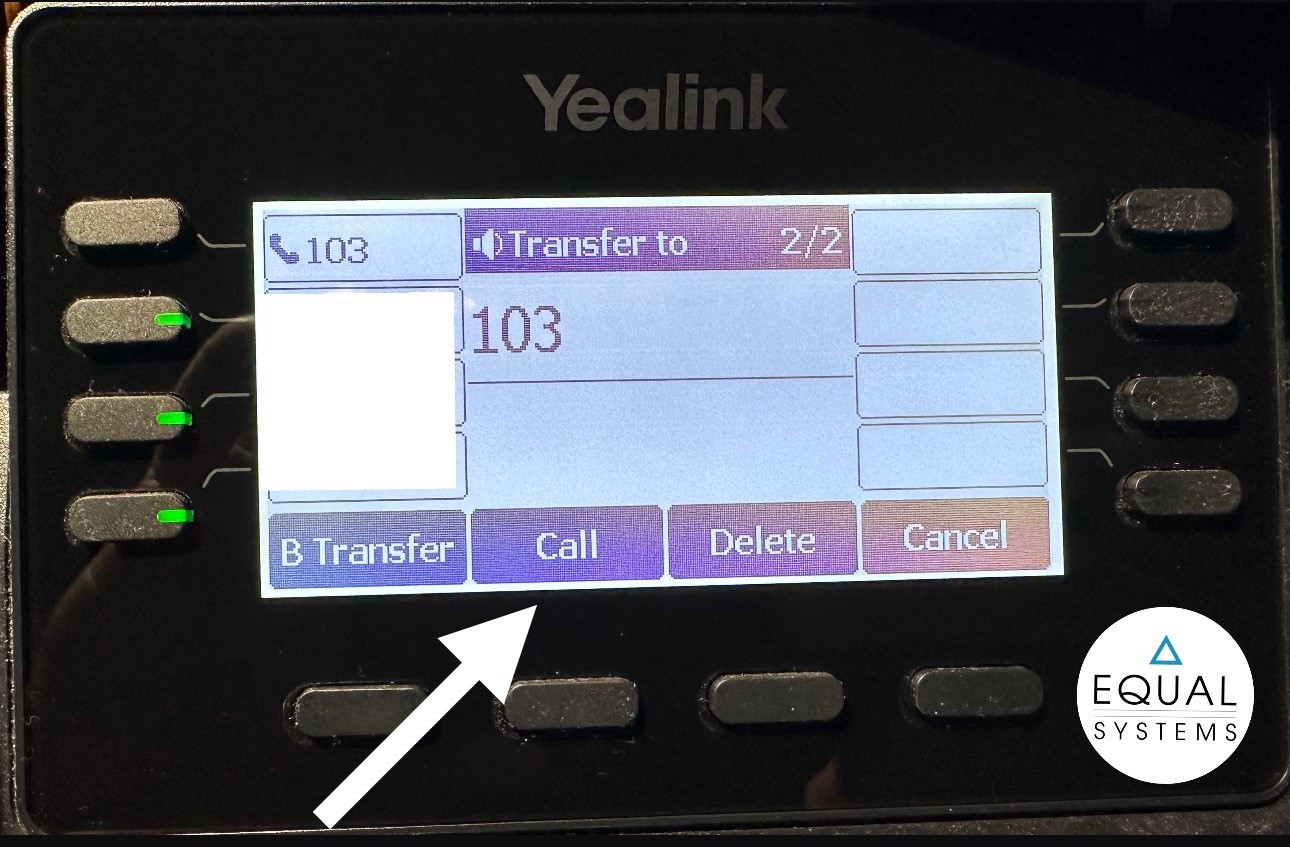
-
Wait for the Recipient to Answer:
- Let the recipient know about the call and who is on the line. This is the "attended" part of the transfer.
-
Complete the Transfer:
- After informing the recipient, press the "Transfer" key again to complete the transfer. The call is now transferred, and you can hang up.
-
If the Recipient Doesn’t Answer:
- If the intended recipient does not answer, you can return to the original call by pressing the "Cancel" key.