eFax - How to Send & Receive
Faxes received will go to your email.
To send a fax, simply scan your document to your email. Then send that email to 1(faxnumber)@faxhd.com.
Use the subject line for who the fax is intended for and anything you add to the body of the email becomes the cover letter.
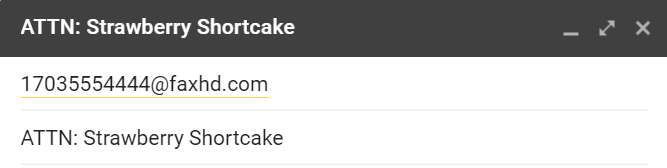
For example, if the number you wish to fax is 703-555-4444, you would fax to 17035554444@faxhd.com
IF YOU RECEIVE AN EMAIL REPLY SAYING THERE WAS AN ERROR, PLEASE EMAIL SUPPORT.